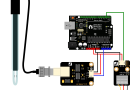ประกอบร่าง ESP32-Nano-I2C เป็น datalogger อย่างเซียน ตอนที่ 4 – รวมร่างซะที
มาถึงตอนที่ 4 กันด้วยการรวมร่างทุกองค์ประกอบเข้าด้วยกัน และมาดูโค้ดในส่วนของ ESP32 ที่ทำหน้าที่เป็น Master ที่จะส่งคำขอไปรับข้อมูลจาก Slave ATMega , Nao และส่งค่าไปแสดงที่ LCD16x2
แสดงภาพการเชื่อมต่อด้วย Fritze ดังรูป

// ESP32 SDA = GIO21 , SCL = GIO22
/////////////////////////////////////////////////////////////////////////////
/////////////////////////////////////////////////////////////////////////////
//Libraries
#include <Wire.h>
#include <LiquidCrystal_I2C.h>
#include <WiFi.h>
//======
LiquidCrystal_I2C lcd(0x27,16,2); // Set the LCD I2C address, if it's not working try 0x27.
// Define Slave I2C Address
#define SLAVE_ADDR 24 // LCD = 39, data port = 24
#define SLAVE_ADDR_AM 27 // Ammonis sensor
// Define Slave answer size
#define ANSWERSIZE 4 // หากรับมาเกิน 5 จะไม่สามารถส่งขึ้น server ได้
#define ANSWERSIZE_AM 4
////
char* host = "xxxxxxx.com";
char* code = "xxxxx";
char* dID = "xxx";
float dustDensity = 35;
String response ="0";
String response_c = "0";
float tempF_0 = 0;
float humid_0 = 0;
float vHumidity = 0;
float vTemperature = 0;
String data1 ;
String data2 ; // standard
float data3 = 0;
float data4 = 0;
float data5 = 0;
float data6 = 0;
float data7 = 0;
float data8 = 0;
float data9 = 0;
float data10 = 0;
float data11 = 0;
float data12 = 0;
float data13 = 0;
float data14 = 0;
float data15 = 0;
float data16 = 0;
float data17 = 0;
float data18 = 0;
float data19 = 0;
float data20 = 0;
float temperatureC = 0;
float temperatureF = 0;
/////////////////////////////////////////////////////////////////////////////
void master_i2c_setup() {
// Initialize I2C communications as Master
Wire.begin();
// Setup serial monitor
Serial.println("I2C Master Demonstration");
}
/////////////////////////////////////////////////////////////////////////////
// Arduino setup function.
///////////////
//char* ssid = "Arsenal2019_2.4G";
//char* password = "xxxxxxxxx";
const char* ssid = "dlink_DWR-932C_0C4E";
const char* password = "xxxxxxx";
//const char* ssid = "AndroidAP";
//const char* password = "xxxxxx";
//const char* ssid = "AndroidAP-J7";
//const char* password = "xxxxxxxx";
// Helper functions to print a data value to the serial monitor.
void WiFisetup()
{
Serial.println();
Serial.print("Connecting to ");
Serial.println(ssid);
WiFi.begin(ssid, password);
delay(500);
if (WiFi.status() != WL_CONNECTED) {
delay(500);
Serial.print("Failed to connected and WiFi setup ");
}
else{
Serial.println("");
Serial.println("WiFi connected OK");
Serial.println("IP address: ");
Serial.println(WiFi.localIP());
}
}
void LCDsetup()
{
Serial.begin(9600);
lcd.init();
lcd.backlight();
lcd.setCursor(0,0);
lcd.print("Save the World");
lcd.setCursor(0,1);
lcd.print("PM2.5-NH3 Online");
delay(500);
lcd.clear();
lcd.setCursor(0,0);
lcd.print("Max := 100 ");
lcd.setCursor(0,1);
lcd.print("TFER Engineering");
}
void setup()
{
Serial.begin(9600);
LCDsetup();
master_i2c_setup();
delay(10);
// We start by connecting to a WiFi network
Serial.println();
Serial.print("Connecting to ");
Serial.println(ssid);
WiFi.begin(ssid, password);
delay(500);
if (WiFi.status() != WL_CONNECTED) {
delay(500);
Serial.print("Failed connected setup ");
}
else{
Serial.println("");
Serial.println("WiFi OK connected");
Serial.println("IP address: ");
Serial.println(WiFi.localIP());
// We start by connecting to a WiFi network
}
}
int value = 0;
void serverloop()
{
//delay(1000);
++value;
data1 = String(data1);
data2 = String(data2);
Serial.print("data1 = ");Serial.println(data1);
Serial.print("data2 = ");Serial.println(data2);
Serial.print("connecting to ");
Serial.println(host);
// Use WiFiClient class to create TCP connections
WiFiClient client;
const int httpPort = 80;
if (!client.connect(host, httpPort)) {
Serial.println("connection failed");
return;
}
// We now create a URI for the request
String url = "/api/insertData?device_id=" + String(dID)+"&code="+String(code)+"&data1=" +String(data1) +"&data2="
+ String(data2)+"&data3=" +String(data3)+"&data4=" +String(data4)+"&data5=" +String(data5)
+"&data6=" +String(data6)+"&data7=" +String(data7)+"&data8=" +String(data8)+"&data9=" +String(data9)
+"&data10=" +String(data10)+"&data11=" +String(data11)+"&data12=" +String(data12)+"&data13=" +String(data13)
+"&data14=" +String(data14)+"&data15=" +String(data15)+"&data16=" +String(data16)+"&data17=" +String(data17)
+"&data18=" +String(data18)+"&data19=" +String(data19)+"&data20=" +String(data20);
Serial.print("Requesting URL: ");
Serial.println(url);
// This will send the request to the server
client.print(String("GET ") + url + " HTTP/1.1\r\n" +
"Host: " + host + "\r\n" +
"Connection: close\r\n\r\n");
//unsigned long timeout = millis();
delay(1000);
while (client.available() == 0) {
Serial.println(">>> Client Timeout !");
client.stop();
return;
}
// Read all the lines of the reply from server and print them to Serial
while(client.available()) {
String line = client.readStringUntil('\r');
//Serial.print(line); // ถอดคอมเม้น? ออก เพื่อดูการตอบสนองจาก Server
}
Serial.println();
Serial.println("endloop server ");
delay(1000);
}
//====
void loop()
{
lcd.clear();
lcd.setCursor(0,0);
lcd.print("Emergency call:");
lcd.setCursor(0,1);
lcd.print("062-60xxxx7");
delay(500);
//// PM2.5
lcd.clear();
lcd.setCursor(0,0);
lcd.print("PM2.5 (ug/m3)");
lcd.setCursor(0,1);
lcd.print("now: ");
lcd.setCursor(6,1);lcd.print(data1); // แสดงค่า PM2.5 บนจอ LCD
delay(1000);
// NH3 ppm
lcd.clear();
lcd.setCursor(0,0);
lcd.print("Ammonia-NH3(ppm)");
lcd.setCursor(0,1);
lcd.print("now: ");
lcd.setCursor(6,1);lcd.print(data2); // แสดงค่า แอมโมเนีย บนจอ LCD
delay(1000);
//////////////
serverloop(); // ให้ loop server ทำงาน
data1 = ""; // เสร็จแล้วคืนค่าเป็นค่าว่าง
data2 = ""; // เสร็จแล้วคืนค่าเป็นค่าว่าง
//delay(5000);
master_i2c_loop(); // loop การรับส่งค่า ผ่านทาง I2C
Serial.print("Cycle time := ");Serial.println(millis()); // แสดงค่าเวลาที่ละรอบ
}
void master_i2c_loop() {
//delay(1000);
response = "";
Serial.println("Write data to slave");
// Write a charatre to the Slave
Wire.beginTransmission(SLAVE_ADDR); // เริ่มทำการส่งค่า
Wire.write(0); // ส่ง่ค่า low
Wire.endTransmission(); // สิ้นสุดคำขอ
Serial.println("Receive data PM2.5 ");
// Read response from Slave
// Read back 5 characters
Wire.requestFrom(SLAVE_ADDR,ANSWERSIZE); // คำขอจาก slave ตัวที่มี address ตรงกับ ว่าจะส่งข้อมูลเข้ามา โดยตัวแรกเป็นตัววัดค่าฝุ่น
// Add characters to string
while (Wire.available()) {
char b = Wire.read(); // ค่า b ที่จะส่งเข้ามาทีละค่า
response += b; // แล้วนำมาต่อเรียงกันเป็นค่า response
data1 = response; // ให้ค่า data1 = response ที่ต่อเรียงกันจาก b ที่ทะยอยส่งเข้ามา
}
// Print to Serial Monitor
Serial.print("PM 2.5 um/m3 : ");Serial.println(data1);
Serial.println("");
//delay(1000);
///// start reading ammonia
response_c = "";
Serial.println("Write data to slave");
// Write a charatre to the Slave
Wire.beginTransmission(SLAVE_ADDR_AM); // เริ่มติดต่อกับ slave ที่วัด แอมโมเนีย
Wire.write(0);
Wire.endTransmission();
Serial.println("Receive data Ammonia : ");
// Read response from Slave
// Read back 5 characters
Wire.requestFrom(SLAVE_ADDR_AM,ANSWERSIZE_AM);
// Add characters to string
while (Wire.available()) {
char c = Wire.read(); // อ่านค่าจาก serial port
response_c += c; // ต่อค่า c มาเป็น response_c
data2 = response_c; // ให้ค่า string ของแอมโมเนียไปกับ data2
}
// Print to Serial Monitor
Serial.print("Ammonia : ");Serial.println(data2);
}
// Main setup ========