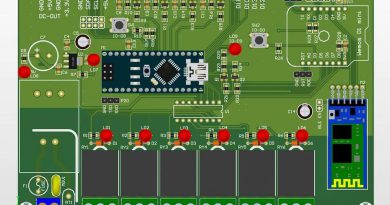ESPCam32-ส่งภาพขึ้น Server ก่อนเล่นสตรีมมิ่ง
วันนี้ยังคงเล่น ESPCam32 กันต่อ โดยเน้นการส่งรูปขึ้น Server โดยจะแบ่งเป็น 2 ตอน คือ (1) ส่งไปทุก ๆ 30 วินาที และ (2) ส่งเมื่อมีการเคลื่นไหวผ่านหน้ากล้อง
วัตถุประสงค์
- เรียนรู้การถ่ายภาพลง Server
- เรียนรู้การสร้าง Sensor จับความเคลื่อนไหวและถ่ายภาพส่งไปยังระบบ Server
องค์ประกอบ
- ESPCam32
- กล่องบรรจุ พร้อม สาย USB
 จากตอนก่อนหน้า
จากตอนก่อนหน้า
 แบบแยกส่วน
แบบแยกส่วน
 ชุดแรกเลยเพื่อให้ใช้การได้ก่อน
ชุดแรกเลยเพื่อให้ใช้การได้ก่อน

ปรับปรุงการจัดวาง นำเอาบอร์ด TTL วางไว้ใต้บอร์ด ESPCam32 ให้มีระยะปลอดภัยและไม่มีปัญหาเรื่องความร้อน เพื่อให้สามารถบรรจุกล่องขนาดกระทัดรัดได้

ผลงานการประกอบในรูปแบบขนาดแตกต่างกัน
 ตำแหน่งติดตั้งชั่วคราวกับกระจก
ตำแหน่งติดตั้งชั่วคราวกับกระจก
การต่อวงจร ก็เหมือนครั้งก่อน เรียกว่าเอาชุดเดิมมาทดสอบฟังก์ชั่นใหม่กัน โดยเราก็ลงโค้ดกันได้เลย แก้ไขก็เฉพาะ ssid และ password และต้องขอบคุณเจ้าของโค้ด ตามลิงก์นี้เลย
และทำการดาวน์โหลดโค้ดจาก github ในส่วนของ timelapseserver
#include "esp_http_client.h"
#include "esp_camera.h"
#include <WiFi.h>
#include "Arduino.h"
const char* ssid = "Arsenal2019_2.4G";
const char* password = "xxxxxxxxx";
int capture_interval = 20000; // Microseconds between captures
const char *post_url = "https://xxxx.samongiot.com/getcam32.php"; // Location where images are POSTED
bool internet_connected = false;
long current_millis;
long last_capture_millis = 0;
// CAMERA_MODEL_AI_THINKER
#define PWDN_GPIO_NUM 32
#define RESET_GPIO_NUM -1
#define XCLK_GPIO_NUM 0
#define SIOD_GPIO_NUM 26
#define SIOC_GPIO_NUM 27
#define Y9_GPIO_NUM 35
#define Y8_GPIO_NUM 34
#define Y7_GPIO_NUM 39
#define Y6_GPIO_NUM 36
#define Y5_GPIO_NUM 21
#define Y4_GPIO_NUM 19
#define Y3_GPIO_NUM 18
#define Y2_GPIO_NUM 5
#define VSYNC_GPIO_NUM 25
#define HREF_GPIO_NUM 23
#define PCLK_GPIO_NUM 22
void setup()
{
Serial.begin(115200);
if (init_wifi()) { // Connected to WiFi
internet_connected = true;
Serial.println("Internet connected");
}
camera_config_t config;
config.ledc_channel = LEDC_CHANNEL_0;
config.ledc_timer = LEDC_TIMER_0;
config.pin_d0 = Y2_GPIO_NUM;
config.pin_d1 = Y3_GPIO_NUM;
config.pin_d2 = Y4_GPIO_NUM;
config.pin_d3 = Y5_GPIO_NUM;
config.pin_d4 = Y6_GPIO_NUM;
config.pin_d5 = Y7_GPIO_NUM;
config.pin_d6 = Y8_GPIO_NUM;
config.pin_d7 = Y9_GPIO_NUM;
config.pin_xclk = XCLK_GPIO_NUM;
config.pin_pclk = PCLK_GPIO_NUM;
config.pin_vsync = VSYNC_GPIO_NUM;
config.pin_href = HREF_GPIO_NUM;
config.pin_sscb_sda = SIOD_GPIO_NUM;
config.pin_sscb_scl = SIOC_GPIO_NUM;
config.pin_pwdn = PWDN_GPIO_NUM;
config.pin_reset = RESET_GPIO_NUM;
config.xclk_freq_hz = 20000000;
config.pixel_format = PIXFORMAT_JPEG;
//init with high specs to pre-allocate larger buffers
if (psramFound()) {
config.frame_size = FRAMESIZE_UXGA;
config.jpeg_quality = 10;
config.fb_count = 2;
} else {
config.frame_size = FRAMESIZE_SVGA;
config.jpeg_quality = 12;
config.fb_count = 1;
}
// camera init
esp_err_t err = esp_camera_init(&config);
if (err != ESP_OK) {
Serial.printf("Camera init failed with error 0x%x", err);
return;
}
}
bool init_wifi()
{
int connAttempts = 0;
Serial.println("\r\nConnecting to: " + String(ssid));
WiFi.begin(ssid, password);
while (WiFi.status() != WL_CONNECTED ) {
delay(500);
Serial.print(".");
if (connAttempts > 10) return false;
connAttempts++;
}
return true;
}
esp_err_t _http_event_handler(esp_http_client_event_t *evt)
{
switch (evt->event_id) {
case HTTP_EVENT_ERROR:
Serial.println("HTTP_EVENT_ERROR");
break;
case HTTP_EVENT_ON_CONNECTED:
Serial.println("HTTP_EVENT_ON_CONNECTED");
break;
case HTTP_EVENT_HEADER_SENT:
Serial.println("HTTP_EVENT_HEADER_SENT");
break;
case HTTP_EVENT_ON_HEADER:
Serial.println();
Serial.printf("HTTP_EVENT_ON_HEADER, key=%s, value=%s", evt->header_key, evt->header_value);
break;
case HTTP_EVENT_ON_DATA:
Serial.println();
Serial.printf("HTTP_EVENT_ON_DATA, len=%d", evt->data_len);
if (!esp_http_client_is_chunked_response(evt->client)) {
// Write out data
// printf("%.*s", evt->data_len, (char*)evt->data);
}
break;
case HTTP_EVENT_ON_FINISH:
Serial.println("");
Serial.println("HTTP_EVENT_ON_FINISH");
break;
case HTTP_EVENT_DISCONNECTED:
Serial.println("HTTP_EVENT_DISCONNECTED");
break;
}
return ESP_OK;
}
static esp_err_t take_send_photo()
{
Serial.println("Taking picture...");
camera_fb_t * fb = NULL;
esp_err_t res = ESP_OK;
fb = esp_camera_fb_get();
if (!fb) {
Serial.println("Camera capture failed");
return ESP_FAIL;
}
esp_http_client_handle_t http_client;
esp_http_client_config_t config_client = {0};
config_client.url = post_url;
config_client.event_handler = _http_event_handler;
config_client.method = HTTP_METHOD_POST;
http_client = esp_http_client_init(&config_client);
esp_http_client_set_post_field(http_client, (const char *)fb->buf, fb->len);
esp_http_client_set_header(http_client, "Content-Type", "image/jpg");
esp_err_t err = esp_http_client_perform(http_client);
if (err == ESP_OK) {
Serial.print("esp_http_client_get_status_code: ");
Serial.println(esp_http_client_get_status_code(http_client));
}
esp_http_client_cleanup(http_client);
esp_camera_fb_return(fb);
}
void loop()
{
// TODO check Wifi and reconnect if needed
current_millis = millis();
if (current_millis - last_capture_millis > capture_interval) { // Take another picture
last_capture_millis = millis();
take_send_photo();
}
}
โดยในส่วนของ server นั้นให้ทำการสร้าง folder timelapse และสร้าง code php ไว้ใน folder เดียวกันกับ timelapse
<?php
$received = file_get_contents('php://input');
$fileToWrite = "timelapse/upload - ".time().".jpg";
file_put_contents($fileToWrite, $received);
?>

เมื่อเปิดระบบให้กล้องทำงาน มันจะทำการเชื่อมต่อกับ WiFi และส่งภาพขึ้นไปเก็บใน server ที่เรากำหนดไว้ในโค้ด

จากนั้นก็เป็นการพัฒนาแอพพลิเคชั่นมาเพื่อเปิดดูไฟล์ภาพ
ถึงขณะนี้หากปล่อยให้ระบบทำการส่งภาพขึ้นไปเก็บ ทุก ๆ 30 วินาที ไม่นาน server ก็คงจะเต็ม ดังนั้นเราจึงต้องพัฒนาต่อไปเพื่อให้กล้องทำการส่งภาพมาเฉพาะที่มีความเคลื่อนไหว หรือ ให้ทำการ streaming โดยเก็บภาพไว้แบบจำกัดเวลา ในโอกาสต่อไป